Can you believe it? Summer is gone! Just like that. Poof, it's Back to School time. At my house, back to school means back to mountains of papers and artwork balanced on kitchen counters and tables, eventually getting shuffled off to a sort-of organized bin, to be looked at... someday??
Apparently it doesn't have to be this way. Really. I'm sure there are a million and six ways to catergorize and organize all of these papers in portfolios, but truth is? Organizing is not my strong suit. And memory-keeping? Let's just say I'm not exactly the next Becky Higgins or Ali Edwards. What I am, though, is a geeky mom with a great little app in my pocket that will transform these overflowing messes into neat little books in just a few simple steps.
ArtKive is a seriously easy to use app that allows you to snap, store, share and print books of your kid's artwork and school projects.
So, my plan is, when my kids come home with artwork or a cute story they wrote, I'll take the few seconds to ArtKive it, so that I can print a book at the end of the school year.
Few Seconds? Yes, really. It takes no longer than sorting the mail.
Open up ArtKive, snap a photo of that priceless art in good, even, natural light. This is pretty important to the end result of your book. (you can also take pictures from your phones' Camera Roll. I'll touch on that later.)
Tag and title the piece. You select which child created the piece, the date and child's grade will automatically fill in. Add any additional notes and choose ArtKive to simply save the art or choose ArtKive and Share to send that piece to Grandma, Papa, Aunt Jocelyn, etc.
At the end of the school year (or semester, or whenever you feel like it, after you have 20 pages worth!) you simply touch "print book" at the bottom of the screen.
You will be prompted to choose your cover picture:
And order! Super simple, no stressing about laying them out in the right order (it does that for you!) the book practically makes itself.
I am excited to announce that ArtKive is offering a special discount for Simply Designing readers!
Tips and Ideas for Documenting Your Child's Art:
- Until the next ArtKive update, I strongly recommend taking the pictures using your favorite camera app, so that you can crop and straighten if need be. I have been told by the folks at ArtKive that cropping is coming soon, in the next release!
- Make sure you have good, even light for taking your pictures. I happen to have great light that spills into my kitchen window, however, you may find that the good light is in your bathroom or under a shade tree outside.
- Check for shadows. Nothing like seeing the shadow of your arm holding your phone out to ruin the masterpiece!
- Be sure to hold the camera parallel to artwork your are shooting. Shooting at any sort of angle will distort the final image and not be a true representation of the piece.
- If you do decide to "tweak" the color in another app before ArtKiving, remember you are documenting and archiving art, don't go overboard with instagram-style mega filters.
- If you can, try to remember to write little descriptions in with each image. It may seem obvious today that the blob with four sticks coming out of it and a blue stripe is your son's best work at drawing his favorite Ninja Turtle, but describing it in his words will be priceless one day!
ArtKive is hands down the simplest way to document, digitize and print books. Of course, there are other ways to print books of your favorite little artists' work, including ways that give you greater control of the book layout and a lower price, but they do take more time and some knowledge of book layout design.
Will you be ArtKiving this year? How about playing catch-up, ArtKiving past years?
I would love for you to follow me on Facebook, Twitter, Google+, Pintrest and via email.
I participate in the link parties found here.








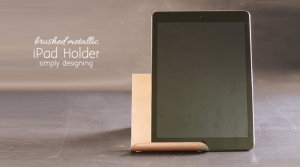
Heidi @ Happiness is Homemade
This is such a great idea! Thanks so much for sharing, Kelly!