With summer almost here, we are making plans for the summer and those plans include trips to the library which means it is time to get a tote bag for the library ready to go because when we go to the library, we come home with lots of books! If you are looking for more fun summer ideas, you should check out these summer kids craft ideas here. I decided to spruce up an ordinary tote bag to customize it and make it a little special, and so today I am excited to show you how to add vinyl to a tote bag for the library. This is very easy to do and is a great way to customize a tote bag so your kids can tell their bags apart. Follow along to learn how to make one of these for yourself!

Thank you Expressions Vinyl for sponsoring this post. Affiliate links may be included. If you make purchases through the links, I receive a small commission, but you never pay a penny more. Thank you for supporting my blog.
How to add vinyl to a tote bag for the library
This year I decided to make a tote bag for me too, and so I added vinyl to a tote bag for me that says "I like big books and I cannot lie." I realize that this saying dates me as it is a play on a line in the song that came out in 1992 called "Baby Got Back". (Totally inappropriate song by the way...anyway, if you know what song I am talking about, this saying makes sense. If not, just consider me old, but still cool enough to be your friend, ok?) In any case, I DO like big books...because I love reading, and this is now the perfect (silly) tote for the library this summer!
You can use this same process with any saying, quote or even just an image. Adding vinyl to a tote bag is really very simple and a great way to customize a bag!
You will want to be sure you have a canvas tote bag though. You can apply vinyl to a synthetic fabric bag, but cotton is easiest to work with.
You will want to begin by opening up your Silhouette Studio Software program. Using the text tool, create your saying, phrase, or download (or create) an image to use! There are so many great options. If you are using any sort of cursive text, you may need to "weld" it together.
I love to "center" all of my lines of text to make sure everything lines up nicely.
Once you size the text correctly, you will want to flip the text horizontally. (If you are using an image, you do not have to flip the image, but if you have any text on it, you need to flip the text otherwise it will be backwards.)
You don't need to add an extra cut line but I knew it would make weeding a little bit easier.
Then you can send your design to your Silhouette Cameo to cut your design. I always do a test cut just to ensure the recommended settings are just right.
Remember when you put your heat transfer vinyl on the cutting mat that the shiny side goes down. The shiny side acts as the carrier sheet when cutting and transfer tape when ironing it onto your surface.
Once the heat transfer vinyl is cut, weed the excess vinyl by removing it. (Tweezers make this job really easy in my opinion.)
Place the vinyl, shiny side up, on your tote bag and use an iron or heat press to adhere it in place.
I like to use a light-weight towel between my iron and my vinyl, but a multi-use sheet works well too.
Remove the shiny transfer sheet and enjoy your newly created tote bag for the library!
Buy everything you need to create this tote bag for the library here:
- Silhouette Cameo
- Heat Press
- Navy Heat Transfer Vinyl
- Multi-Use Paper
- Iron / Heat Press / Cricut Easy Press
And PS if you are looking for a book to read, I highly recommend Girl Wash Your Face! It's crazy inspirational and empowering. And I also love Essential Glow and Hello Glow too for amazing essential oil ideas. These are the books I am totally digging right now.
You might also enjoy:


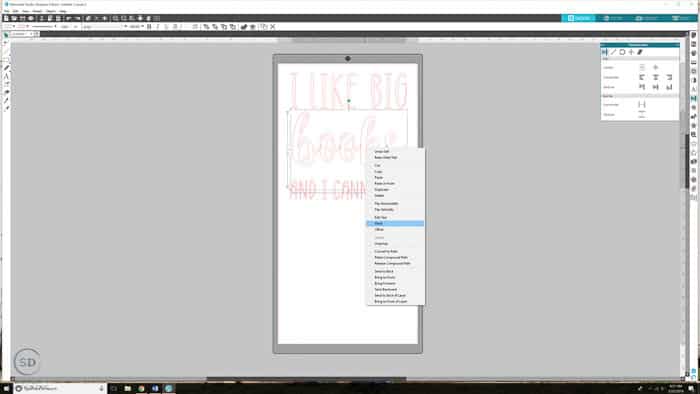

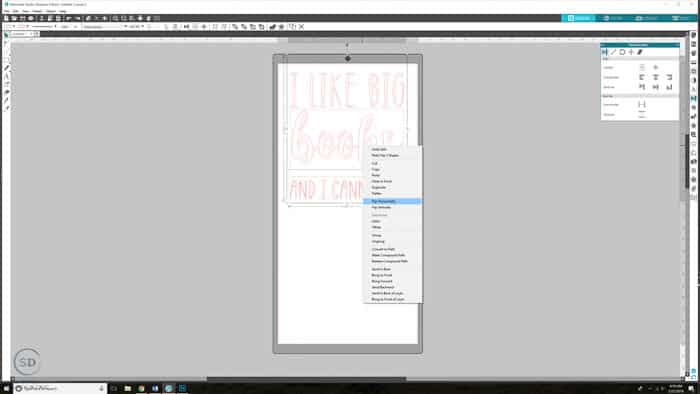
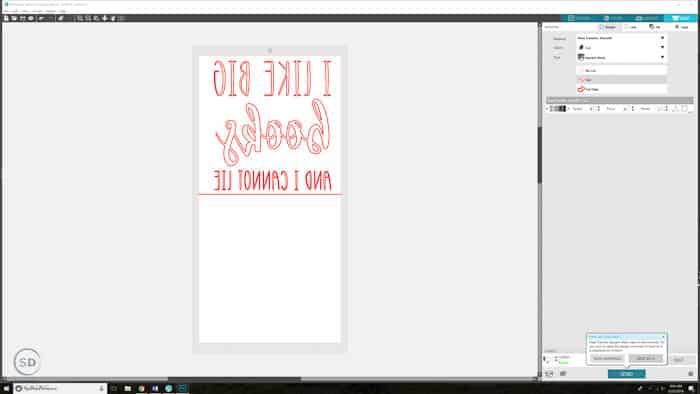


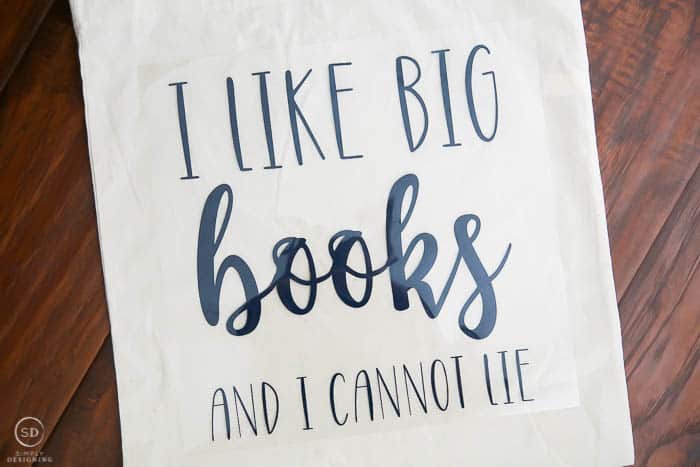

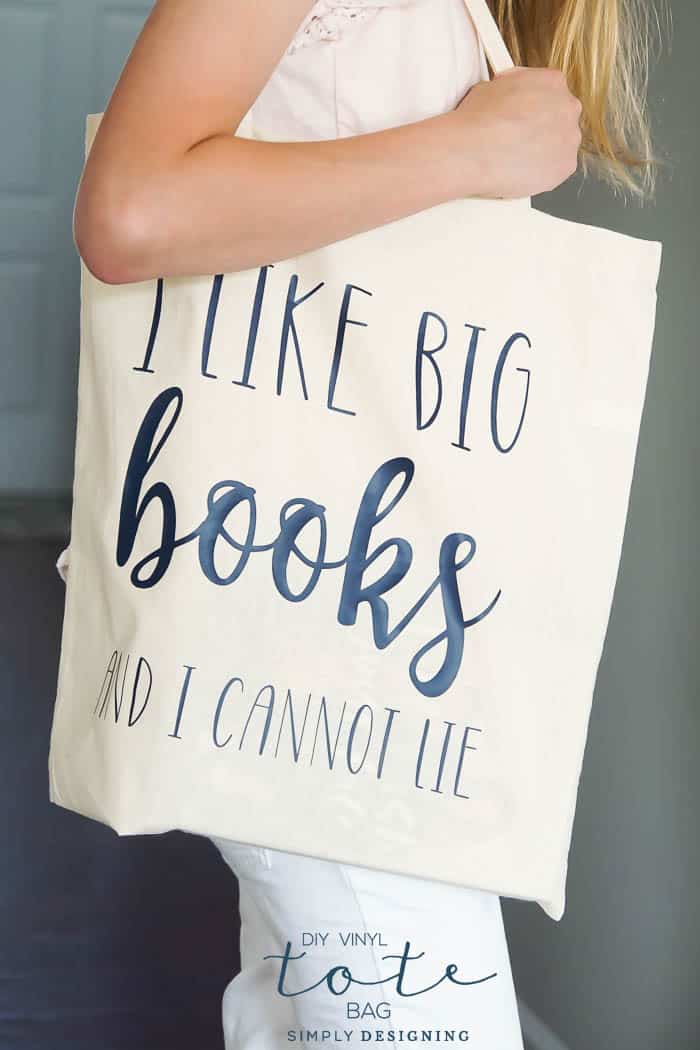




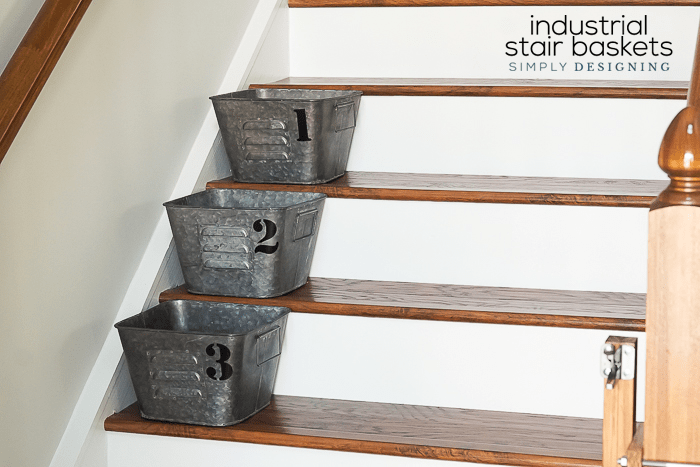




Amy
This is awesome! Immagonnadoit! Thank you for the tutorial!
Ivory
I love this tote, and the saying is so cute.
Emily
I love how your tote turned out! Thanks for linking up at Merry Monday - I'm featuring your library tote at our party that kicks off tonight. Hope you'll link up again next week 🙂
Jasmine
You didn’t really explain what temperature or how long to press for or how much pressure you should use
julia
i want to make a college themed tote with a vinyl lining (100% cotton), will it work? should i buy the buy the yard vinyl or the iron on? please help me!
Ashley Phipps
Yes iron on vinyl should work on a cotton tote very well! Make sure it is heat transfer vinyl or iron on vinyl!
Jessica
Where did you buy the canvas tote bag?
Ashley Phipps
It is from Expressions Vinyl.